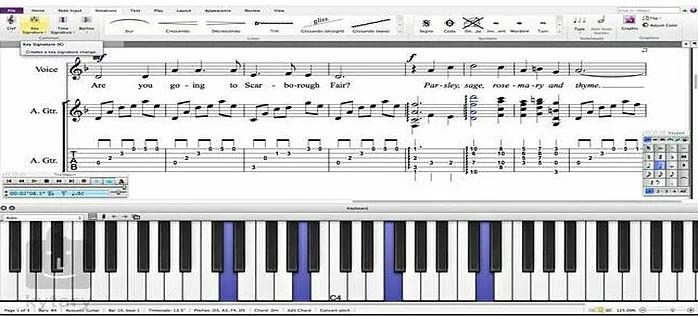This article’s primary objective is to provide readers with a comprehensive understanding of Electronic Music Production Software. By comparing popular platforms, exploring their pros and cons readers will gain valuable insights into the diverse options available.
Digital Audio Workstations (DAWs) are the heart of modern music production, serving as the digital canvas where artists and producers bring their musical ideas to life. With a multitude of options available, choosing the right DAW is a crucial decision for any musician or audio professional. In this guide, we’ll explore some of the most popular DAWs, highlighting their features, strengths, and potential drawbacks.
1. Ableton Live

Ableton Live is a powerhouse DAW renowned for its groundbreaking Session View, providing a non-linear and improvisational environment for music creation. Tailored for electronic music producers and live performances, Live boasts exceptional MIDI capabilities and an extensive library of virtual instruments and effects. Its unique interface encourages experimentation and real-time manipulation of audio, making it a go-to choice for those seeking dynamic and innovative production workflows.
Pros:
- Innovative session view for non-linear composition.
- Powerful MIDI capabilities.
- Excellent for electronic and live performances.
- Extensive library of virtual instruments and effects.
Cons:
- Limited scoring and notation features.
- Some users may find the interface initially complex.
2. Pro Tools

Pro Tools stands as the gold standard in professional audio recording and mixing, widely embraced in recording studios and post-production facilities. Recognized for its robust editing and automation features, Pro Tools is equipped with a vast library of third-party plugins, offering unparalleled flexibility in crafting and refining audio. It has become an industry staple, trusted by audio engineers and music producers for its reliability and advanced capabilities.
Pros:
- Industry-standard for professional audio recording and mixing.
- Robust editing and automation capabilities.
- Wide range of third-party plugins available.
Cons:
- Relatively high cost, particularly for advanced versions.
- Steeper learning curve for beginners.
3. Logic Pro X

Logic Pro X is an exclusive DAW for macOS users, seamlessly integrated into Apple’s ecosystem. With a comprehensive array of virtual instruments, samples, and advanced music notation features, Logic Pro X caters to a diverse range of musicians, composers, and producers. Its user-friendly interface, coupled with features like Smart Tempo and Flex Time, makes it an ideal choice for both beginners and seasoned professionals.
Pros:
- Comprehensive set of virtual instruments and samples.
- Integrated with Apple’s ecosystem.
- Powerful music notation features.
- Smart Tempo feature for flexible timing.
Cons:
- Only available for macOS.
- May be overwhelming for beginners.
4. FL Studio

FL Studio stands out for its user-friendly interface and pattern-based workflow, making it particularly popular among electronic music producers and beatmakers. The software provides lifetime free updates for the purchased version and supports an extensive range of third-party plugins. FL Studio’s visually intuitive design encourages creativity, making it a versatile and accessible choice for music production.
Pros:
- Intuitive interface with a pattern-based workflow.
- Lifetime free updates for the purchased version.
- Extensive third-party plugin support.
- Suitable for electronic and hip-hop genres.
Cons:
- Less conventional arrangement view compared to other DAWs.
- Limited video editing capabilities.
5. Cubase

Cubase is celebrated for its advanced MIDI capabilities and comprehensive audio and MIDI editing tools. With a dedicated Score Editor, it appeals to composers and producers seeking a flexible and feature-rich environment. Cubase’s diverse virtual instrument library and support for third-party plugins contribute to its reputation as a versatile and professional-grade DAW.
Pros:
- Advanced MIDI capabilities.
- Score Editor for notation and scoring.
- Comprehensive audio and MIDI editing tools.
- Extensive virtual instrument library.
Cons:
- Higher price point for advanced versions.
- Interface may feel a bit cluttered.
6. Studio One

Studio One is known for its efficient single-window workflow, designed to enhance the creative production process. Featuring drag-and-drop functionality, an integrated mastering suite, and regular updates introducing new features, Studio One caters to musicians and producers seeking a streamlined and innovative approach to music creation. Its emphasis on simplicity and efficiency makes it a compelling choice for various genres.
Pros:
- Single-window workflow for efficiency.
- Drag-and-drop functionality for quick composition.
- Integrated mastering suite.
- Regular updates with new features.
Cons:
- Smaller user community compared to some other DAWs.
- Limited third-party plugin support.
7. Reason Studios

Reason Studios offers a distinctive rack-style interface, fostering modular sound design and creativity. Ideal for electronic music production, Reason includes a variety of virtual instruments and effects. While it does not support third-party VST plugins, its unique Rack Extensions provide additional customization options, making it a playground for sonic experimentation.
Pros:
- Unique rack-style interface for creative signal routing.
- Virtual instruments and effects included.
- Expandable with Rack Extensions.
- Excellent for electronic music production.
Cons:
- No third-party VST plugin support.
- Learning curve for those unfamiliar with the rack-style setup.
8. GarageBand

GarageBand, designed exclusively for macOS and iOS users, is a user-friendly entry point into music production. With a straightforward interface and seamless integration with Logic Pro X projects, GarageBand serves as an accessible tool for beginners and casual musicians. Despite its simplicity, it provides a solid foundation for learning and exploring basic music production concepts.
Pros:
- Free for macOS and iOS users.
- Simple and user-friendly interface.
- Great for beginners and casual musicians.
- Integration with Logic Pro X projects.
Cons:
- Limited features compared to professional DAWs.
- macOS and iOS exclusive.
9. Bitwig Studio

Bitwig Studio offers a modular environment tailored for creative sound design, particularly attractive to electronic and experimental music producers. With a flexible modulation system and a diverse range of virtual instruments, Bitwig Studio allows for unique and dynamic music creation. Its innovative features make it a compelling choice for those seeking a forward-thinking approach to digital music production.
Pros:
- Modular environment for creative sound design.
- Excellent for electronic and experimental music.
- Unique and flexible modulation system.
Cons:
- Smaller user base.
- Limited third-party plugin ecosystem.
10. Avid Sibelius

While not a traditional DAW, Avid Sibelius excels as a music notation software, setting the industry standard for professional sheet music creation. Ideal for composers, arrangers, and music educators, Sibelius seamlessly integrates with Avid’s Pro Tools, providing a comprehensive solution for those engaged in both audio production and notation. Its emphasis on precision and accuracy makes it an indispensable tool for those working in classical, film, and media music.
Pros:
- Industry-standard for music notation and scoring.
- Advanced features for orchestral and film scoring.
- Integration with Pro Tools for audio production.
Cons:
- Primarily focused on notation; limited audio capabilities.
- May be overkill for those not requiring scoring features.
Conclusion
Choosing the right DAW depends on your specific needs, preferences, and workflow. Each DAW has its strengths and weaknesses, and what works best for one person may not be ideal for another. Consider factors such as your budget, the type of music you produce, and your level of expertise when making your decision. Fortunately, many DAWs offer free trials, allowing you to explore their features and find the one that aligns with your creative vision. Happy producing!