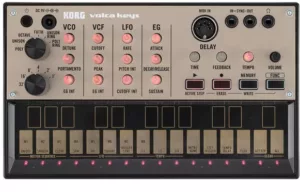I’m often asked about the beat selling business. It’s a topic that stirs interest in many aspiring producers eager to turn their passion into profit. The truth is, there’s a vibrant market out there for selling beats online. With the rise of digital music production and distribution, opportunities for beat makers have expanded.
You might be familiar with some success stories, or maybe you’re starting to create your own beats wondering where they might fit in the larger picture. The digital age has opened a plethora of channels for selling your work. From licensing beats to independent artists to capturing the attention of industry names, the landscape is diverse and dynamic.
However, just because the channels exist doesn’t mean the sales happen automatically. It’s crucial to know who’s looking for beats and what they’re seeking. Understanding your audience is the first step to ensuring your beats don’t just add to the noise but stand out as unique soundscapes artists want to use.
The takeaway here is simple: while the beat selling market is teeming with potential, entering it with both eyes open is key to your success. In the next section, I’ll walk you through building the foundation of selling beats – creating quality beats that not only resonate with you but also with the artists and listeners.
Creating Quality Beats: The Foundation of Your Success
Before you think about sales channels and marketing strategies, focus on the core product: the beats themselves. High-quality beats are non-negotiable; they’re the bedrock of your success in this competitive market. I can’t stress enough the importance of standing out with a distinctive sound.
Investing in the right equipment and software is the first step. You don’t need the most expensive setup, but quality gear and a reliable digital audio workstation (DAW) will elevate your production game. Be thorough in your research and choose tools that suit your workflow and the genre of music you’re focused on.
Developing your unique sound comes next. This isn’t just about technical skills; it’s about exploring various genres, blending influences, and creating something that listeners can immediately identify as ‘yours’. Building this signature style might take time, but it’s critical for longevity in the industry.
Lastly, don’t underestimate the power of collaboration. Working with artists can significantly amplify your brand and introduce your beats to a wider audience. The feedback and experience you gain from collaborations are invaluable and can sharpen your production skills.
Optimizing Your Online Presence
You can’t underestimate the value of a polished, professional online presence. This is your virtual storefront, and it matters just as much as your actual beats. I advise starting with a website that reflects your brand. Include samples of your work, customer testimonials, and a secure store. This single investment could make the difference between a browser and a buyer.
Think of social media as the extended arm of your brand. It’s more than sharing your latest beat; it’s about creating a community around your production style. Instagram, Twitter, Facebook, and TikTok can be valuable tools for showcasing your talent and engaging with your audience. But remember to stay true to your brand voice and use these platforms to build authentic connections.
Let’s not forget about SEO (Search Engine Optimization). It might seem daunting, but it’s essentially about making it easier for your potential customers to find you. Keywords are crucial. Make sure your website’s content includes terms that artists are likely to search for when hunting for beats. But beware: avoid spammy tactics. Quality content wins the race, both for humans and search engines.
Using Beat Selling Platforms to Your Advantage
If you’re serious about selling your beats online, choosing the right platform is a critical step. Think of these platforms as your virtual storefronts where you showcase your beats to artists, DJs, and music enthusiasts. Here, I’ll guide you on making the most of popular beat selling platforms.
When you start to explore, you’ll find numerous options. For instance, BeatStars and Airbit are two of the big names that cater specifically to beat sales. They offer tools that can help you license your music, market to potential buyers, and analyze your sales data. Compare the features of each platform carefully, focusing on royalty percentages, the community size, and how well they can integrate into your existing website or social media.
Listing your beats should be approached with thoughtfulness. Make sure to provide high-quality previews, detailed descriptions, and strategic pricing. Pricing can be tricky; set it too high, and you may discourage budding artists, too low, and you devalue your work. Research what similar beats are going for and consider what value yours offer in comparison.
Building relationships with potential buyers goes beyond the initial sale. Engage with clients by responding promptly to inquiries, asking for feedback, and offering bundle deals or discounts for returning customers. Positive word-of-mouth and repeat business can become your most valuable assets. Staying engaged with your customer base highlights your reliability and can lead to long-term success.
Remember, your reputation on these platforms can have a significant impact on your sales. So maintain a high level of professionalism at all times. Now let’s prepare to bolster your brand through savvy marketing techniques.
Marketing Strategies to Boost Your Beat Sales
Now that you’ve got a grasp on the essentials of selling beats online, it’s important to drive your sales forward through dynamic marketing strategies. Don’t underestimate the value of content marketing; producing informative blogs and engaging beat-making videos can propel your visibility and establish you as an authority in the beat-making community.
Email marketing remains a reliable tool to maintain communication with your audience. It’s a personal approach that can transform one-time buyers into loyal customers. Remember, it’s not about the number of emails, but the quality and relevance of the content you’re delivering.
Finally, never overlook the power of networking. Connecting with other producers, artists, and influencers can open doors to collaborative opportunities, expand your reach, and ultimately lead to more sales. Stay genuine in your interactions, offer value, and watch as your beat-selling journey goes from strength to strength.
In closing, selling beats online demands more than great product; it requires a calculated approach to marketing and building relationships. FOCUS ON QUALITY, CONSISTENCY, and ENGAGEMENT to ensure your beats don’t just resonate with listeners, but also turn a profit for you. Start implementing these strategies today and take your beat-selling business to new heights.